Install updates
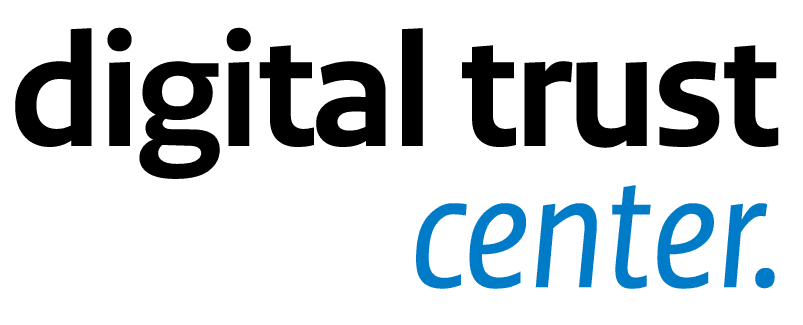
Manufacturers release updates for their software to add new features, but also to fix bugs and plug security holes. The latter is very important. Updating software can save you from major damage due to a cyber attack with hostage software. So read on to find out what you can update and do the test to see if automatically updating your business software is wise.
On this page
Animation
Watch this short animation made by DTC about installing updates. The video comes with English subtitles. You can download the media files here:
Within your business there many devices on which software is installed. Security updates may be available for all these different types of software. To get a better idea of what to update on which device, below is an overview of common devices.
What devices can you update?
Most businesses have several computers and laptops. And some businesses also have a server at the office location. Each device has different components that may require updates to prevent security breaches.
Operating system
The best-known software updates for computers and laptops are the operating system updates. For example, the updates that Microsoft provides for Windows and Apple for MacOS. These updates are often downloaded and installed automatically, but it is important to check from time to time to make sure they are.Applications
It is important to realise that the updates you install for the operating system do not include updates for applications running on the device. Think, for example, of internet browsers, word processors, photo editors, or software that can read PDF files. It is precisely on such standard applications that a security weakness can easily lead to misuse. A timely update of the application prevents this. So, check which applications are installed and try to enable automatic updating where possible. There are tools available that enable many of these applications to be updated (automatically).BIOS
Computers and laptops need underlying software that controls the various hardware at a lower level. For example, the operation of a keyboard or mouse. This kind of software is also called ‘firmware’. In recent years, many vulnerabilities have been discovered in processors, for example. These vulnerabilities can often only be fixed by updates in the so-called BIOS Firmware of a laptop or computer and cannot be installed automatically. On the website of the manufacturer of your computer or laptop, you can find these updates with the corresponding installation instructions.
There are often several network devices within a company network. The devices below are very important to update because they often enable connection to and from the outside world:
- Firewall;
- Router;
- Modem;
- Access points (wireless network).
These devices can sometimes also form a combined device. Updating is easier with these combined devices because you can update all the devices at once. Unfortunately, automatic installation of updates is not yet a given. On the device manufacturer's website, you can find the available updates and instructions on how to install them. Often, these types of devices refer to “firmware” rather than software.
Updates for smartphones often revolve around new features. But smartphones are also getting more and more security updates. Again, it's all about security on different parts of a smartphone.
Operating system
Android and iOS are the most common operating systems of mobile phones. A smartphone has many different functionalities which is why they can have security vulnerabilities in many places. So, updates are made available with great regularity. Many smartphones allow you to run these updates automatically, just check the settings. Note: If you have an older smartphone, you may feel that you are completely up-to-date. Updating new operating software may have stopped because your smartphone has reached its ‘end of life’ (in Dutch) date. It is no longer supported by the provider. Your smartphone may then be vulnerable to security breaches and you should consider a replacement.Applications
Smartphones usually offer a ‘shop’ through which applications can be installed. Keep an eye on whether this shop indicates whether installed applications contain updates and make sure you install them.
The set of devices that can be connected to a network and the internet is also known as the Internet of Things (IoT). Many IoT devices are sold to consumers, but businesses are also increasingly using these devices. Think, for example, of a ‘smart TV’ as a presentation screen or ‘smart bulbs’ for office lighting. You can find more information on updating these types of devices at Veilig Internetten (in Dutch).
Printers and scanners remain indispensable for most business owners. A printer often receives a lot of sensitive information. We are often unaware of this. Security updates for such devices ensure that the communication needed for print and scan jobs remains secure. Modern scanners and printers often have the ability to install updates automatically. As these types of devices often have a long lifespan, there are many printers and scanners still in use that cannot update automatically. Check the manufacturer's website for the necessary updates and related instructions.