Protect systems, applications, and devices
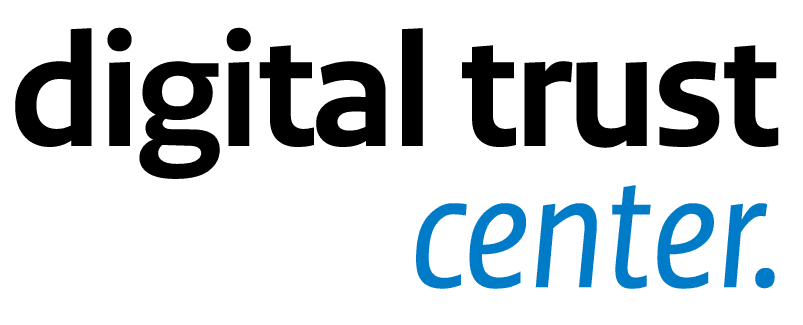
Using the default settings in software applications, network systems, and other devices can increase the risk that your business data could be accessed by cybercriminals. Unnecessary functions left switched on also put you at risk of security breaches. Follow these simple tips to make your hardware, software, and network more secure.
On this page
Why this basic principle?
Software, computers, and network equipment are usually delivered with default settings, including a default password. Also, many settings are often set to ‘on’. In that case, various functions may be used that your organisation does not need. If you do not change these settings before using them, your organisation may be more vulnerable to cyber threats. You may unintentionally open the door to intruders. So, it is important to properly protect systems, applications, and devices. Timely updating and patching of software helps to quickly fix vulnerabilities.
What can you do?
1. Check the settings
Check the settings of your devices, software, and network and internet connections. Change the default settings before connecting them to the internet. And take a critical look at features and services that are automatically ‘on’ when you may not need or use them. We offer the following security tips for the settings of your network, email security, and other ‘smart’ devices with internet connections:
- Secure corporate network (in Dutch)
- Securing Internet of Things devices (in Dutch)
2. Install updates to prevent security breaches
Manufacturers release updates for their software to add new features, fix bugs, and close security holes. This is very important. Updating software can save you from major damage due to a cyberattack with, for example, ransom software. Read more about what you can update and do the test to see if automatically updating (in Dutch) your business software is wise.
3. Secure your mobile and smart devices
You probably keep business and other important information on your mobile device. Think of business contact details, emails, invoices, and contracts. Information you do not want a cybercriminal to see or copy. By securing the mobile devices in your business (in Dutch), you can prevent this from happening.
4. Use a firewall
A firewall (in Dutch) is a defensive wall between your company network and other networks. With a firewall, you control and manage which connections are set up between your network and other networks. A common example is the connection between your company network and the internet. Within this connection, the firewall analyses incoming traffic to find out whether it should be allowed into your network.
5. Encrypt your data
Encrypting all your business information makes data unusable if it falls into the hands of cybercriminals. Encrypt hard drives, laptops, mobile devices, and thumb drives that contain company information. Also consider how your data is stored in the cloud or on servers.